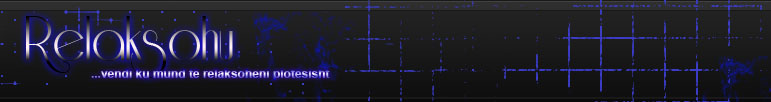Kopjoje ket ne notepad (copy dhe paste), dhe banja Save as si desktop.ini
Kodi:
[.ShellClassInfo]
IconFile=%SystemRoot%system32SHELL32.dll
IconIndex=127
ConfirmFileOp=0
[{BE098140-A513-11D0-A3A4-00C04FD706EC}]
Attributes=1
IconArea_Image="your_picture.jpg"
IconArea_Text="0xFFFFFF"
VeBRA sources - don't delete the tag above, it's there for XXXXX purposes -
[ExtShellFolderViews]
{BE098140-A513-11D0-A3A4-00C04FD706EC}={BE098140-A513-11D0-A3A4-00C04FD706EC}
{5984FFE0-28D4-11CF-AE66-08002B2E1262}={5984FFE0-28D4-11CF-AE66-08002B2E1262}
[{5984FFE0-28D4-11CF-AE66-08002B2E1262}]
PersistMoniker=Folder.htt
PersistMonikerPreview=%WebDir%folder.bmpHapi 2:
fute ne USB qat File "desktop.ini" Zevendsoja emrin fotos qe don me ba bakground me ket your_picture fotoja duhet te jet te formatit .jpg
Hapi 3:
Tash fute ket foto ne USB.
Hapi 4:
Refresh (F5) ..edhe knaaqu me background te ri...
Kurgja Speciale por COOL